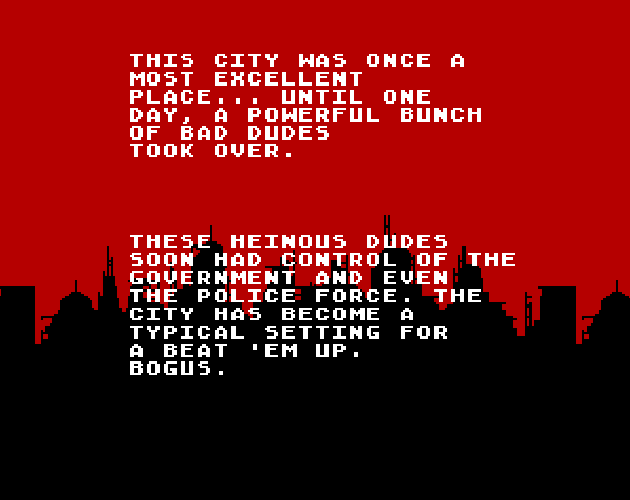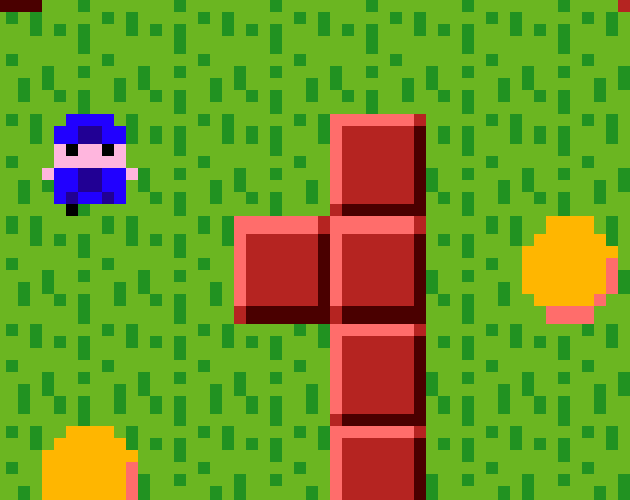Tag: SGDK
This is a list of all posts, games and tutorials tagged with the tag "SGDK".
Megatiler 7 - Loading Levels
Welcome back! This time we’ll add more levels to our game and learn how to load the next one once the player has reached the exit!
Megatiler 6 - HUD, Sound and Making an Exit
We have coins now, but they don’t do anything. Let’s make them do things, like unlocking the level exit! And let’s also add some sound, because why not.
Megatiler 5 - Coins
Welcome to part 5 of Megatiler! This time we’ll add some coins for players to collect, because it wouldn’t be an adventure game if you couldn’t find valuables scattered about everywhere, right?
Megatiler 4 - Tile Movement (Part 2)
We’ve implemented a lot of movement code already, but so far it’s been not much more than a dry run. Let’s get to actually moving the player around this time!
Megatiler 3 - Tile Movement (Part 1)
We’ve got our world and we’ve got our player. A world is boring if you can’t explore, so let’s use tile movement to get our player going!
Megatiler 2 - Spawning the Player
A nice level is pointless if we can’t actually be in it. So this time we’ll spawn our player character and learn how to implement special function tiles in the process!
Megatiler 1 - Tiles
Welcome back to another Mega Drive project tutorial! This time around we’ll create a top-down game, where the goal is to collect enough coins and then reach the exit of the level. We’ll learn how to work with simple tilemaps, how to progress from one level to the next and other things! If this is your first Mega Drive tutorial on this site, then I highly recommend going back and doing the previous tutorials, starting with Megapong.
Drawing Tiles From Code
So far, when we wanted to have tiles in our games, we always created them in a graphics program and imported them (incidentally, I have a list of 4 programs you can use to create Mega Drive graphics). And I mean, that makes sense, right? If you need graphics then you draw graphics. And since SGDK can import and process regular .png files, that really is the best and most logical way to get tile graphics into your game.
But did you know that you can also skip a step and draw tiles directly from code? Yep, that’s a possibility! Let’s look at how you’d go about doing that.
Processing Resets
Remember when consoles had reset buttons? Those were the days. No menus, no closing applications… just slam that button and the game resets. Simple and effective. But is it actually that simple? It turns out that when it comes to the Mega Drive, there’s a little feature that could turn into a trap if you’re not aware of it., I’m talking about the fact that there are two types of reset: A soft reset and a hard reset.
Converting VGZ to VGM
It’s rather simple to import and play music in your game using SGDK, as I’ve explained previously. However, one of the things you have to keep in mind is that SGDK only supports files in the format of VGM, XGM or XGC. No problem, right? Well…when you look around the web you’ll see that many Mega Drive music files are actually in VGZ format. That’s a bit of an issue, because SGDK doesn’t know how to deal with those. But there’s a trick to convert VGZ to VGM files, which SGDK can process happily!
Playing Music in SGDK
Playing music in SGDK might actually be a lot easier than you think. So let’s quickly look at how it works and create ourselves a little disco, what do you say? Create a new SGDK project and let’s go!
Changing The Text Color in SGDK
SGDK makes it easy to put text on screen, using functions such as VDP_drawText(). By default this text is always rendered in white, but there is an easy (but also a bit tricky) way to change the text color in your Mega Drive game!
Creating a Simple Menu
What would a game be without menus? Well it would still be a game, just with less options I suppose. But you know what I mean, menu screens are an important feature of pretty much every game, from platformers to RPGs. So I’d like to show you a simple way of creating menus for your Mega Drive game! Note that there are many ways to create menus and there is no single ‘correct’ one. This is simply the approach I thought would be the most simple for beginners. Let’s get into it!
Simple Game States
Game states (sometimes also called scenes or screens) are an important building block of games. Well, at least they should be. They not only serve to make code more maintainable and better structured, they can also help with resource management and performance. After all, you don’t need to have the boss sprite in RAM while the player is in the options screen, right? In case you’re not quite sure what a game state is: Think about pretty much any video game.