In this beginner tutorial you'll learn how to make Breakout game in HaxeFlixel from scratch!
HF Breakout 3 - Hitting Bricks
Posted March 20, 2021
The point of Breakout is to break stuff, so let’s put in some bricks to break! Welcome to part 3 of this series!
This content is currently in early access. Boss Patrons can unlock it immediately by logging in below!
This content will be publicly available on
March 27 2021
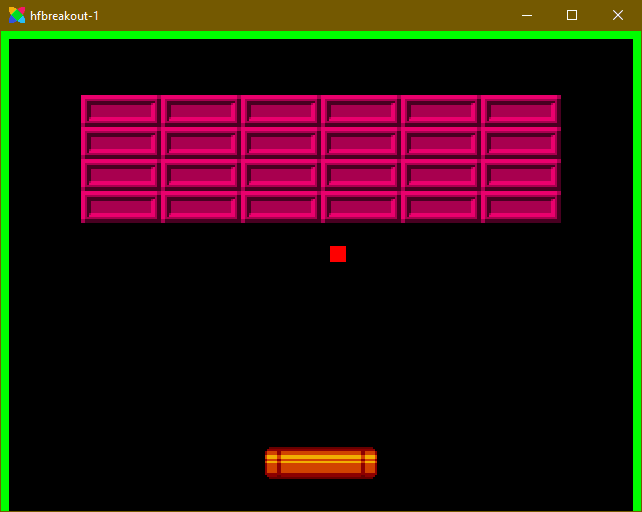
That’s a bunch of the interactions done. But of course we need to let players control the paddle and hit the ball with it! We’ll be taking care of that in the next part. Be excellent to each other, and party on!
If you have any questions, comments or criticism, post them in the comments below or reach out to me on Twitter @ohsat_games!
Download the Project Files!
All patrons on Patreon get the complete source code for this tutorial, as well as other perks such as early access! And Patreon support also ensures that I can keep working on tutorials like this one. Become a Patron!Just Want to Buy Me a Coffee?
Check out the rest of this tutorial series!
Comments
By using the Disqus service you confirm that you have read and agreed to the privacy policy.
comments powered by Disqus